Custom Reporting Portals
Reporting for recurring or continuous surveys
A custom reporting portal is a focal point for all reporting & analytics relating to a specific survey or set of data.
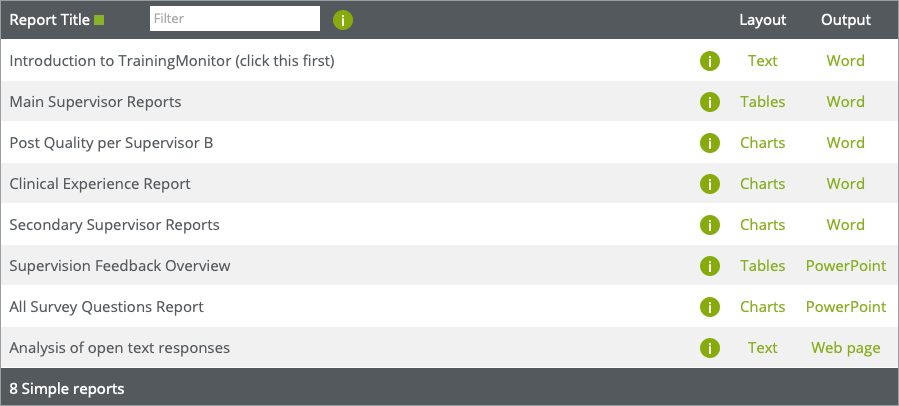
It's like an app which is customised for accessing all reports, dashboards and presentations relevant to an area of operation or management. Like Human Resources, Training, Communication, Customer Experience or Marketing.
Main benefits:  Increase staff productivity
Increase staff productivity
 Save time on repetitive tasks
Save time on repetitive tasks
 Ensure continuity of processes
Ensure continuity of processes
 Improve reliability & quality of reporting
Improve reliability & quality of reporting
 Better overall outcomes
Better overall outcomes
How does that work?
Automating repetitive tasks gets them done faster, which means less (often boring and therefore error prone) time is spent on assembling reports. The saved time can be used on value-adding activities like interpreting results, making decisions, focusing actions and evaluating outcomes.
Many surveys are a core part of managing or running a business process.
Automating and customising recurring reporting makes it easy and fast to run, consistent, removes the need for special analytical skill and experience. It also provides continuity in the business as the reporting doesn't rely on individual members of staff, who may not be available in the future.
There are many examples of this type of ongoing reporting requirement with potential for improvement.
Common scenarios:
 Training & Education Quality Management
Training & Education Quality Management
 Consultancies offering a Product / Service to many customers
Consultancies offering a Product / Service to many customers
 A Customer Insight function in a business
A Customer Insight function in a business
 A Human Resouces department
A Human Resouces department
 Recurring Local or Central Government activities
Recurring Local or Central Government activities
Do you know of a situation like that where reporting could be improved and streamlined?
We'd love to help you create an efficient reporting environment for your needs.
Explore Reporting Portals with usHere's how: Custom Reporting Portal Example
Here's how the available reporting choices are shown in a custom portal:
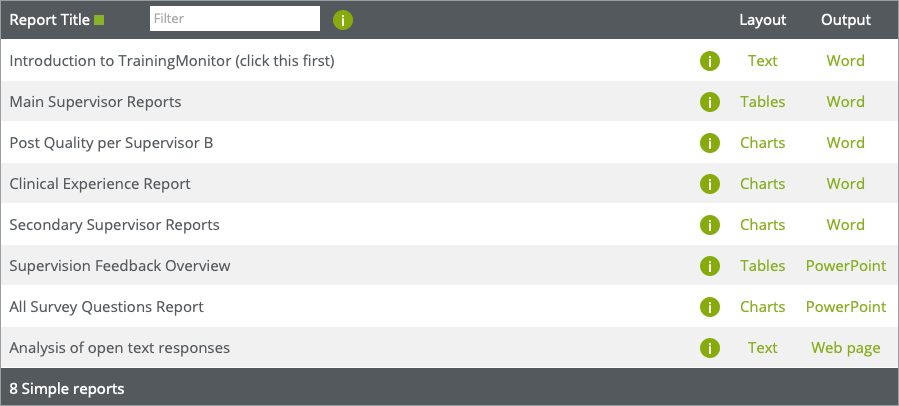
Need reminding how a report looks? Just click its name. Ah yes, that's the one I wanted ...
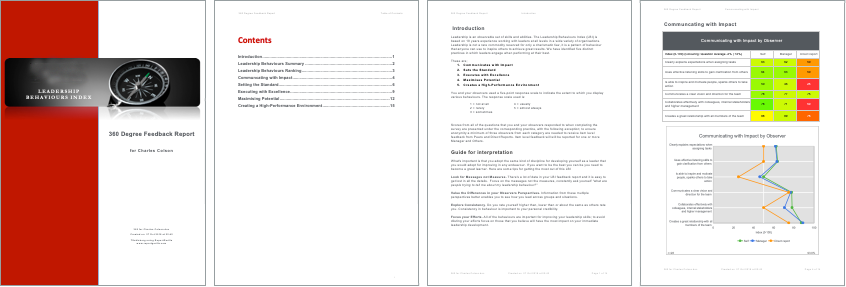
Clicking an  button shows further useful information about the report or presentation. "I forgot how to run reports for individuals. Oh yes, now I remember. It says how right here."
button shows further useful information about the report or presentation. "I forgot how to run reports for individuals. Oh yes, now I remember. It says how right here."
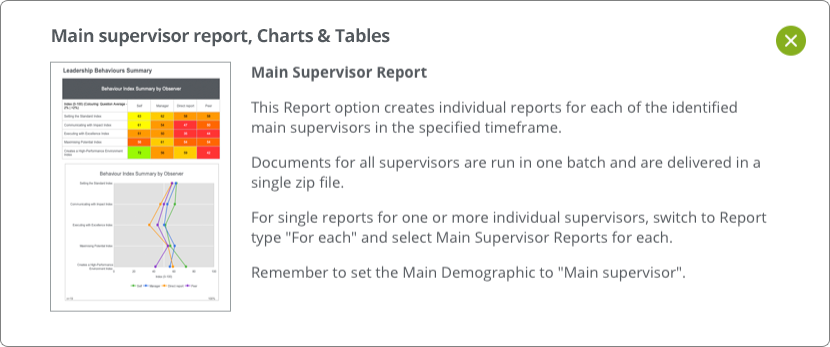
Run the reports with a few easy clicks.
When they are ready, all reports can conveniently be found under My Reports.
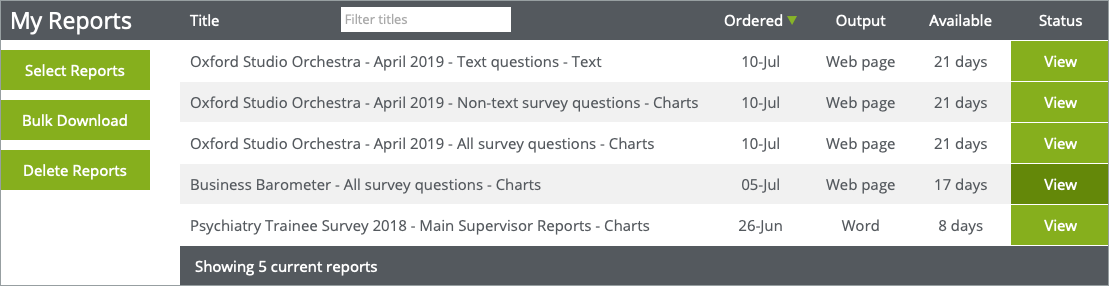
Click a View button to view, download, share and manage all your custom reports. You're in control!

Now you have the tools you need to efficiently manage a recurring reporting process: a documented set of reports, convenient execution, a repository for all your custom reports and an easy way to share them.
Let's explore thisA more detailed Portal example

