Create Account

Better Survey Design with Report Previews
Better survey design, better reports, better decisions
We all know that surveys help us learn and improve through feedback
So, why not get feedback about how the reporting for your current survey design will look?
Better still, why not get this feedback before you collect any answers?
This image tells an all to common story:
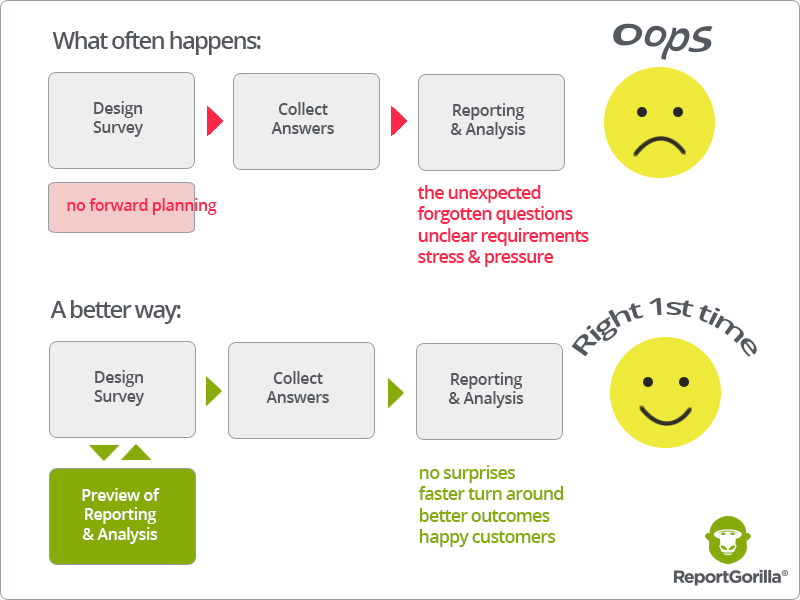
When you see how reports will look while while designing the a survey, you'll be able to refine and improve it as you go and create a better survey before you launch.
Report previews help you ensure that your survey really does let you draw the types of conclusions you intended before passing the point of no return. That way, you can be confident it really delivers and meets expectations. No more “I wish we had asked this differently” or “We should have included this question too”.
Extending the scope of pre-launch testing
The typical advice for checking a survey before sending it out focuses on using appropriate question types, clear wording, making sure it works correctly and looks good. These are clearly important things to be on top of. There are many articles available on this, including this Survey Confidence Checklist highlighted in SurveyMonkey's May 2017 Newsletter.
Draft questions are often circulated for vetting and approval by listing them in an email or document, e.g.:
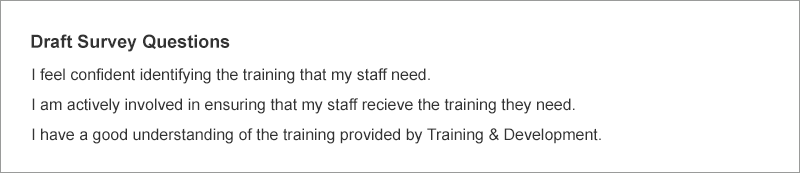
Sometimes, feedback on the survey design is collected by letting reviewers see the draft survey, for example using SurveyMonkey's testing and collaboration features:
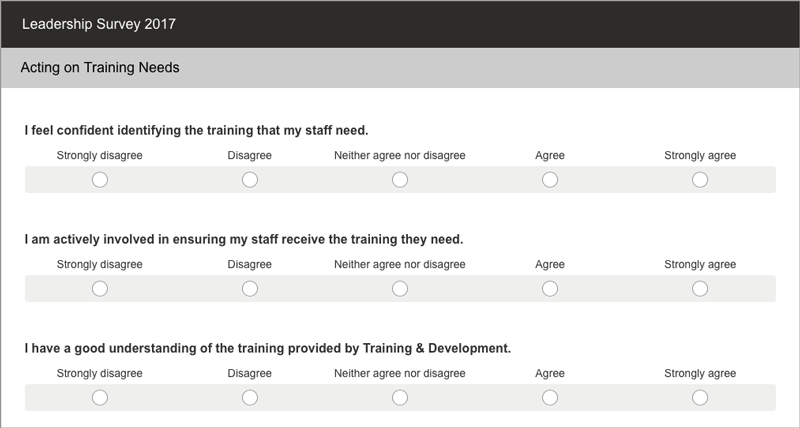
While is useful, why not take it all the way and show what reports and presentations will actually look like? There are real benefits from previewing reporting while you are designing your survey, e.g., like this:
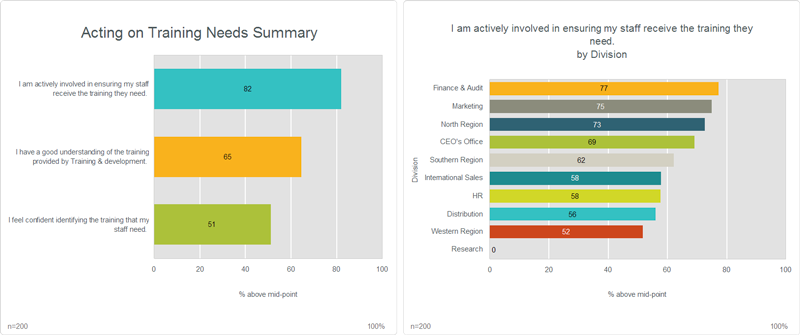
Or, "Would this summary of questions by Division that shows patterns and differences work for you?".
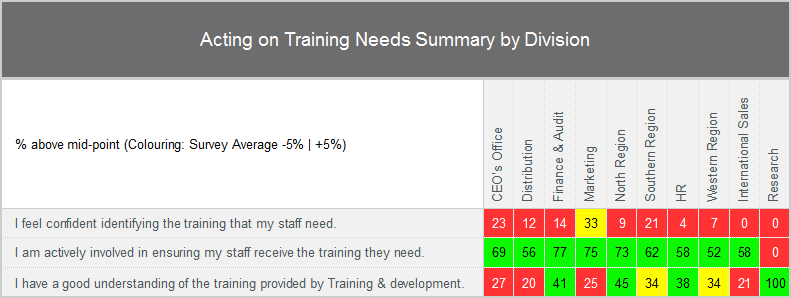
"Hmm ... to understand that better, we should also ask about ...", and so, the report preview creates useful insights before any answers are collected.
Engaging survey customers and decision makers early
The first effect of seeing previews of reports in advance is that we discover and detect things that are not apparent to us from looking at questions alone. To use some analogies, we don't experience the taste of food as well from a menu or a list of ingedients as we do when we actually eat it. Or when we try to imagine what a new home is like from list of components and blueprints, compared with actually stepping into it.
In addition to better survey design, there are other important benefits from using report previews.
It lets customers and decision makers:
- engage earlier, by being able to visualize potential outcomes and decision options more clearly
- sign off on the design in terms of the reporting outcomes they want (the reports) rather than only on the tools to collect the information (the questions)
- act more quickly once answers have been collected, because they have been mentally pre-briefed
It's sometimes hard to get engagement from busy decision makers by showing them lists of questions. But try showing them possible results and watch their level of interest change.
It's important to engage and bring decision makers with you in the survey process to get the most benefit from the survey effort. Indeed, from any analytics activity. In reality, how often do results just get filed away or forgotten because the decision maker was not involved or engaged?
Better decisions faster
In summary, previews lead to better survey designs and reports as well as to more engagement. This in turn results in better and faster decisions.
Since ReportGorilla previews are FREE, why not take this opportunity to improve to your surveys?

